

 THE CRAAP! (and More)
THE CRAAP! (and More)In Module 02, we will learn how to evaluate the evidence in online resources utilizing the CRAAP Test, plus learn the importance of analyzing the evidence in claims made through various websites and articles. Aditional tools and tips will be shared to help arm you against misinformation, and provide guidance on lateral reading and evaluating information found online.
The CRAAP TEST was developed in 2010 by the Meriam Library of California State University, Chico. You can think of The CRAAP Test as a checklist that can be applied to resources found online to help evaluate them. Watch this short video created by Western University, which talks about applying the CRAAP Test.
Evaluating Sources, (2 min. 16 secs).
For your reference this handy infographic explains what each of the letters in The C-R-A-A-P Test stand for, and can help you remember what to analyze when considering a resource for a class assignment.
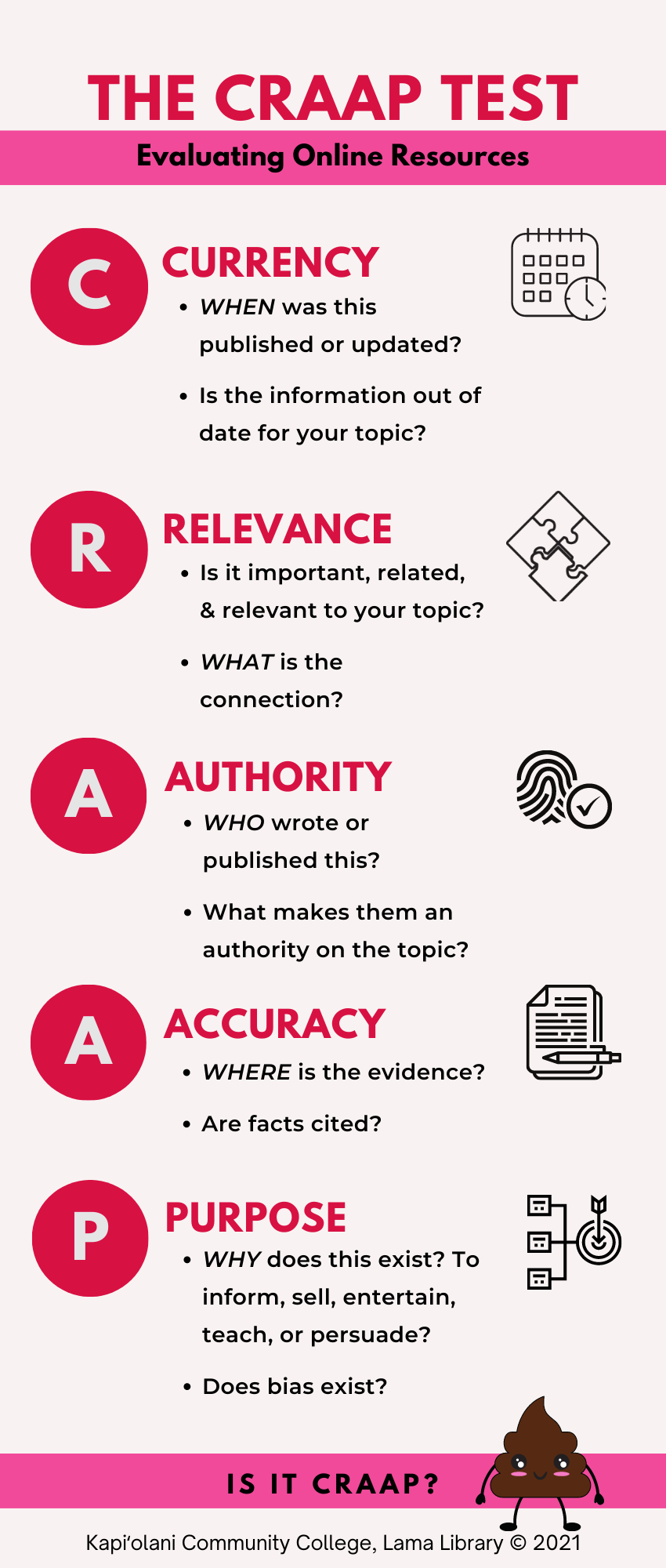
The following clip comes from the full video, Evaluating Evidence: Crash Course Navigating Digital Information #6 by CrashCourse. This short clip on evaluating the evidence is particularly useful. In this video segment, we learn to ask what is the evidence?
Evaluating Evidence, Clip 01, (2 min. 23 sec.).
Lateral reading is a recommended technique to use in addition to the CRAAP Test. Lateral reading encourages you to open new tabs, and start searching for information outside of the current site you're evaluating, in order to analyze how credible the original site is. Watch the video below to learn about using lateral reading to evaluate resources.
Lateral Reading (5 min. 03 secs.)
In this second clip from Evaluating Evidence, we learn that: Not All Evidence is Created Equal.
Not all Evidence is Created Equal - Clip 02 (2 mins. 47 secs.)
In the image below, are hot spots you can click to interact with in helping to analyze this online resource. To view bigger, click the ![]() fullscreen icon on the bottom-right of the image next to the word "Thinglink."
fullscreen icon on the bottom-right of the image next to the word "Thinglink."
Please check out this overview of Section 02.

Telephone: (808) 734-9359
Facsimile: (808) 734-9453
Text a Librarian: (808) 201-2986
E-mail: kapccref@hawaii.edu
Facebook: www.facebook.com/kcclibrary
Instagram: instagram.com/kcclibrary - #kcclibrary
Blog: guides.library.kapiolani.hawaii.edu/blog